Tutorials
New User? Want to buy a CD?
To make the best use of the Chandos site you will need to register. You can browse the site without registering, but will not be able to buy CDs, or to receive newsletters and take advantage of special offers. Chandos will keep your details to itself, not passing them on, and ensure they are secure.
If you sign-up for the Chandos Monthly Newsletter you can be sure that you will be informed of new releases as soon as they are announced and won't miss out on any special offers.
Registering
To register, click on the LOGIN/REGISTER/ACCOUNT button on the menu bar at the top of the Home page.
Complete the form in the format indicated. You will need a password that is between 8-15 characters long and includes two numbers at the end. You will be given a username and this, in conjunction with your password, is your login to the site.
Make sure that you remember or make a note of your username and password, although you can get a reminder if you forget them.
Shopping
Once you have successfully registered you can click on the 'Continue' button which will take you to your newly created Shopping Basket. (This will remember your purchases and update your 'Profile', which you can access, update and change later.) You can find this from your own login page or from your shopping basket. It also shows your recent purchase history.
To start shopping you can click on the 'Choose CDs' button or any other button on the menu at the top of the page. 'Choose CDs' takes you to the Home page where you can choose from Special Offers, New Releases or via the detailed 'Search' button. Also on the Home page you will see a button for 'Ordering Information' which will tell you all you need to know about payment terms, loyalty points, postage and packing, security and email confirmations. (If you require more information on any subject, or have helpful suggestions about the site, please go to the 'Contacts' page, which will give you email addresses for various departments.)
Select the CD(s) that you wish to purchase, click on the 'Order' button and the CDs will be added to your shopping basket. Continue shopping until you have chosen all that you have chosen to buy. The total cost of postage and packaging along with the cost of the CDs will be displayed on this page.
At this point you can empty the basket, change your order, or print it for your records. To continue with your purchase click on 'Continue to Check Out' button. The next page is the order details page. On this page you will need to fill in your address. and the delivery address if they are different, and communication details so that we contact you in the even of a query. Clicking on 'Proceed' will take you to the final confirmation page. Please check all of the details are correct before going on to the next stage.
Ordering
The next stage takes you to the SecureTrading website who are the third party payment processing house for Chandos. Their site is extremely secure and they process many other company's online transactions. Choose you method of payment and complete the details as shown. You still have the option to cancel or begin your purchase again on this page. To proceed, click on the 'Make Payment' button. (Your card details will not be stored by Chandos or SecureTrading)
There may be a few seconds wait as your transaction is verified, another screen will tell you the result and give you a transaction number. (Make a note of it for your records.) Clicking on the word 'Here' will take your back to the final order page, which thanks you for you custom and gives you the opportunity to update your profile, check your order history and complete your personal interests page.
CDs will be packed and despatched within 5 days of the transaction. Any that are out of stock will remain in your shopping basket for you to order at a later date when they come back into stock (as shown by a green or yellow indicator on the CD Details page).
You will receive a confirmation email from Chandos and one from SecureTrading.
Profile
Your personal details page, including the option to change your password. It gives access to your interests, order history and shopping basket.
Interests
Completing the interest page will enable us to keep you informed of CDs and special offers that particularly interest you. You can opt out of these emails by checking the box at the bottom.
Order History
As it suggests, it shows your order history.

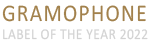
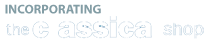











 My Wish List
My Wish List









